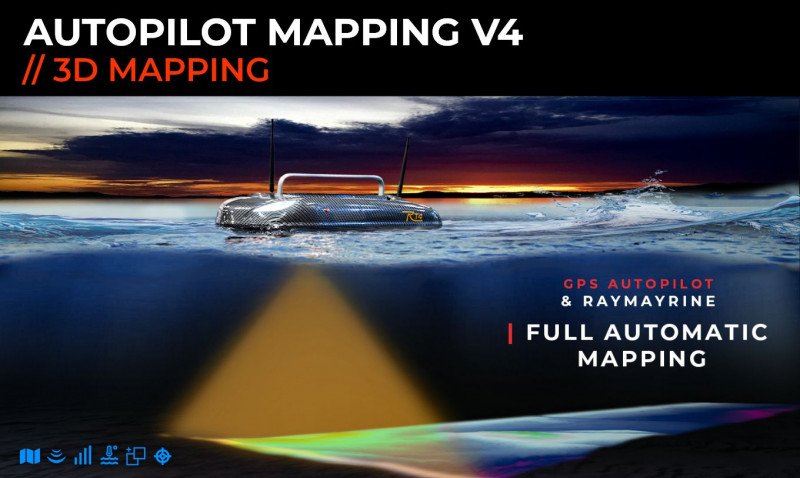3D RENDERING PRO™ UPDATE | DETAILS
🔥 JULY '22 // V4 MEGA MAPPING UPDATE ONLINE!
👉 Update now free of charge: https://play.google.com/store/apps/details?id=com.carplounge.pilot
Our JULY '22 MEGA MAPPING update is our most comprehensive and complete update package so far. Over the past few months, our 5 full-time app developers have been thoroughly reviewing the V4 Element QHD data collection, data preparation and, most importantly, map creation for the current update. After an intensive 3 week testing phase, we are excited to take your RT4 V4 to a whole new level with this mega update!
In addition to the long-awaited STRUCTURESCAN 3D PRO™ Premium Upgrade, the following features are now available to ALL RT4 V4 CUSTOMERS free of charge with the JULY UPDATE:
// NEXT LEVEL MAPPING UPDATE | 3D Rendering Pro:
The map generation feature has been completely revised and the corresponding menu (UI) is now logically divided into 3 different areas "General", "Details", "Logs". With the new 3D Rendering Pro features, the map becomes much more detailed and can be customised more according to your individual needs.
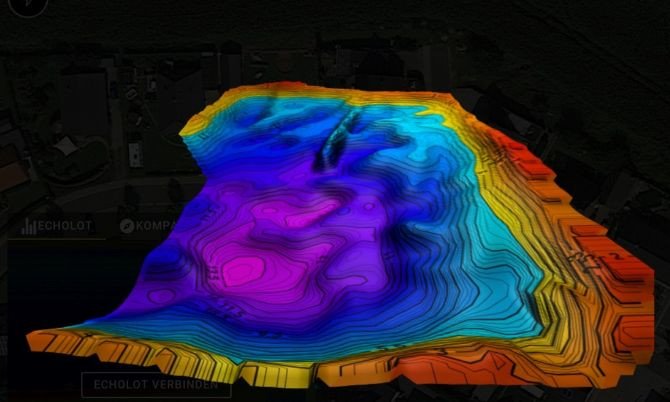
// 3D Rendering Pro:
For the generation of the map we have added the options smoothing degree and interpolation radius. This means that these parameters can now be specifically set/optimised for map generation.
3D depth scaling
A function for scaling the water depth has been added to the 3D map generation. This means that structures can now be recognised and highlighted even more clearly, especially on larger maps.
// Advanced Contouring
Contour lines can now be freely configured and optionally shown or hidden and the number of contour lines is now configurable
Depth info: The contour lines can now optionally be displayed with or without depth numbers.
Major/Minor contour lines can now be switched on or off independently of each other.
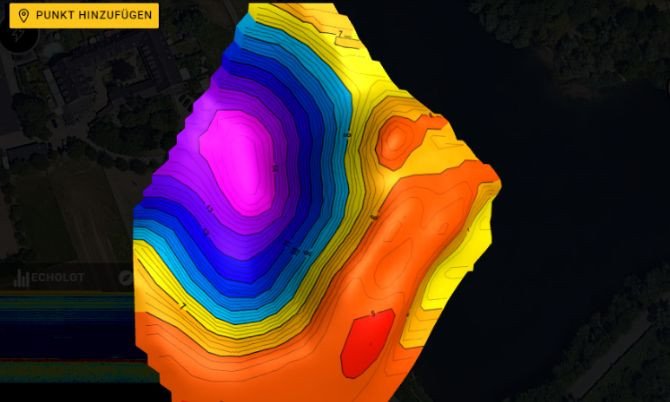
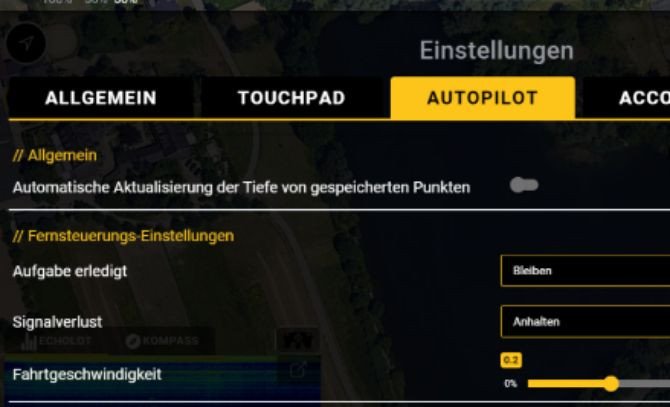
AUTO DEPTH UPDATE
This new feature can now be activated from the menu to automatically update and adding new depth data info to the map with every new RT4 drive.
Saved data points with no depth information are automatically updated when driving over them with the current depth info.
If automatic updating has been activated in the settings menu, points that already have depth information will also be continuously and fully automatically updated.
QUICKPOINTS FEATURE
With this update we have also improved the interaction with the 3D map itself. Many customers have asked for the possibility to create quickpoints directly in the 3D map view.
In this update we also answered this request and added the option to save points directly in the 3D map. These points are of directly saved with the corresponding depth information in the filename and can be used directly or later for routes.
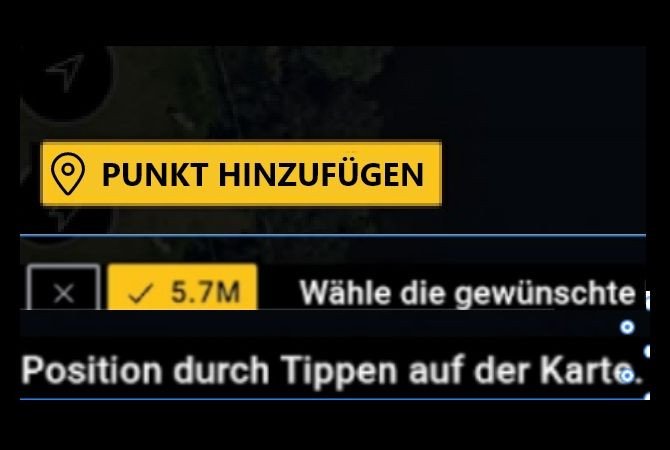
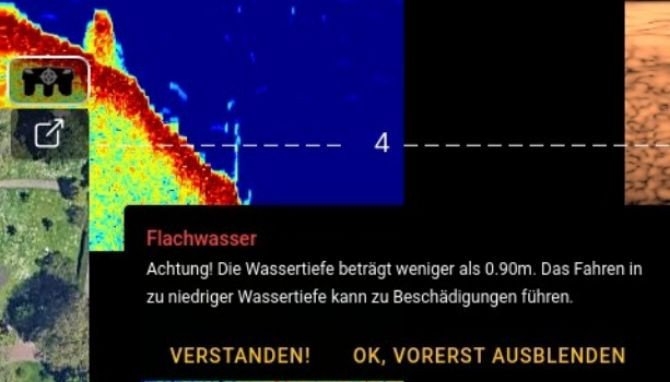
SHALLOW WATER WARNING
With this update, the automatic shallow water warning, which has been highly appreciated by our customers, has been improved again.
In addition to the shallow water warning notice, the actual depth displayed in the header bar will now also include a signal warning indicating the shallow water depth.
Of course this can be switched off until the app is restarted.
The awaited Mapping Pro update is now available in the Playstore!
👉 Available in the Playstore: https://play.google.com/store/apps/details?id=com.carplounge.pilot
| VIDEO Tutorial 4: Mapping (Generation Of Data)
| APV4 APP BROWSER DEMO ONLINE!
YOU WANT TO HAVE A LOOK AT OUR V4-APP AND TRY
OUT THE MANY FEATURES YOURSELF?
JUST IN TIME FOR THE NEW TUTORIAL SERIES, YOU
CAN NOW FIND THE FREE BROWSER VERSION OF OUR
APP ON OUR WEBSITE AND USE THE TIPS AND
TRICKS FROM THE VIDEO TUTORIALS TO
IMPROVE YOUR KNOWLEDGE.
DIRECTLY ON PC!
NO INSTALLATION, NO
REGISTRATION &SELF
EXPLANATORY AND FOR FREE!

Found an interesting spot?
By simply pinpointing in the Element view History, you can save the exact GPS position as a waypoint to automatically drive back to the saved spot with the autopilot.
AUTOPILOT-FUNKTIONEN
IMPROVED RASTER FUNCTION
The automatic mapping raster creation function is further improved with the new update and added with further useful options. From now on, the orientation of the grid as well as the grid size can be set into the mapping view!
NEW COMPASS OVERLAY
Keep track of your baitboats heading with the new compass overlay, this comes easy when the boat is nearly visible and you need to steer manually
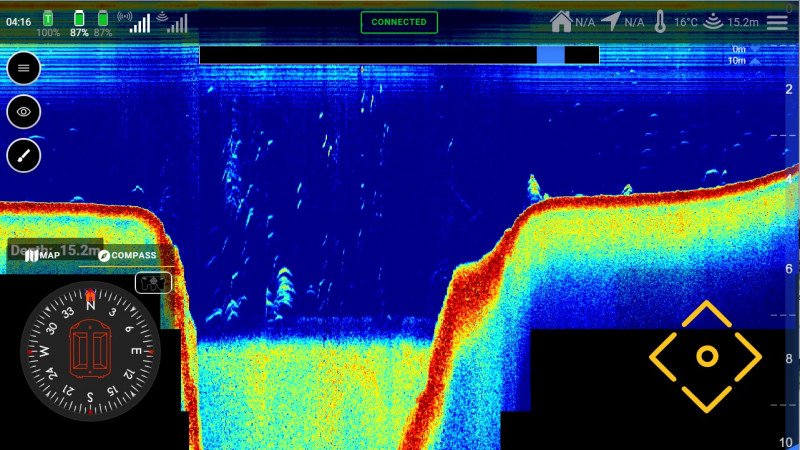
3D VIEW
New real 3D map creation without the need of additional software, pinch, turn, zoom in/out on the map to get a good overview.
ELEMENT REALTIME QHD UPDATE | 90-140MB/sec.!
World's fastest and most accurate image build-up of any wireless echo sounder!
For the latest update, our programmers have once again extensively expanded the element echo sounder and not only the app itself, but also the software for the repeater box has been further improved:
The 4x higher data speed now ensures a significantly higher echo resolution in all views. 4 times more detail takes the CHIRP, DOWNSCAN & SIDEVISION imaging to a new level! The increased data speed also improves the scrolling speed of the echo image.
We are the first manufacturer worldwide to have solved this problem.
Through a completely new development of the transmission protocol using new hardware and software developed by us! Our development department has raised our Raymarine wireless echo sounders to a whole new level! In our V4 apps, a 4-fold higher data rate now ensures a significantly higher echo sounder resolution and the fastest scrolling with almost no delay in all Raymarine Dragonfly & Element echo sounder views!
All wireless echo sounders on the market have a certain time delay compared to cable-connected echo sounders, also called delay or scroll speed.
Depending on the manufacturer, it can take up to 10 seconds for the current depth information under the boat to be digitally translated by the echo sounder, transmitted wirelessly and then received, processed and finally displayed by the display unit. Thus, the display sometimes lags significantly behind the actual bottom structure/depth at the current position of the boat. Especially when travelling at high speed, it is possible to have already passed the desired spot without seeing it on the echo display, or to only recognise it too late.
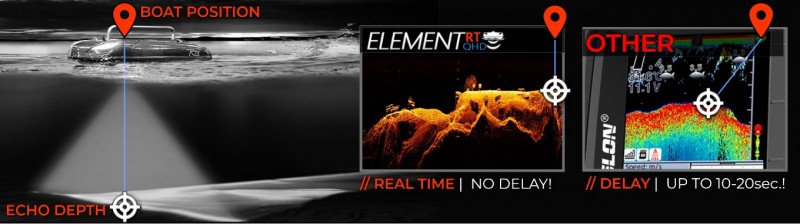
Our Sales & Service Managers Daniel and Philipp explain the difference, tips & tricks and point... [more]
"It's not just in cold water that finding the fish is the key to being effective. 50 metres might... [more]
Henk Suylen Proline - Baitspirals “With the baitspirals carplounge offers its customers an... [more]
''After extensive discussions with other baitboat owners it was clear to me quickly that it must... [more]
”This is the latest addition to our Monster carp team. The Carp Lounge RT4 boat! Globally... [more]
Longrange specialist Frank picked up his RT4 Baitboat at the BigOne Carp show and tells us in an... [more]
'' It was amazing how quick it was to master the controls but getting used to the speed of this... [more]
‘’ It’s a new lake, you can learn a lot by driving around with the baitboat by using the... [more]
The same evening we got a enthusiastic call from Samir: ‘’I already got some nice carps and I’m... [more]
'' The heads of Fox int. and Korda Developments: // in action with their RT4 Raymarine Autopilot... [more]