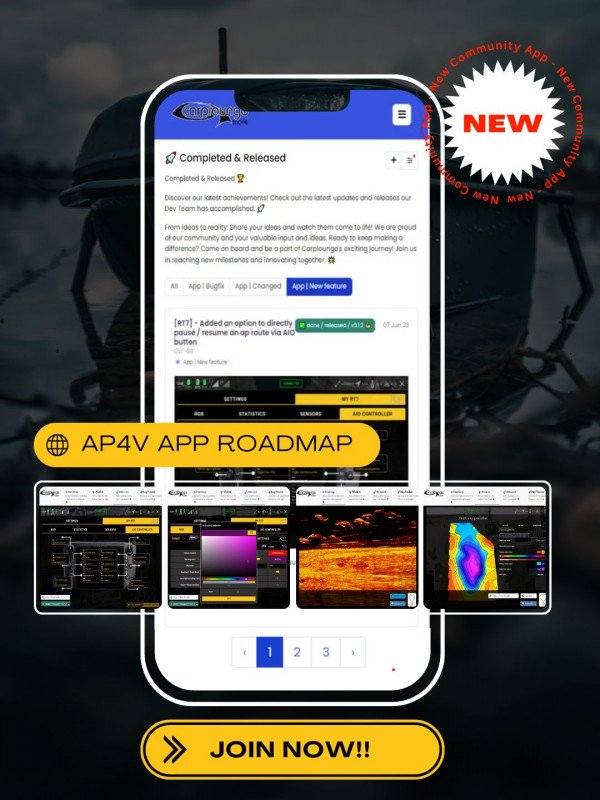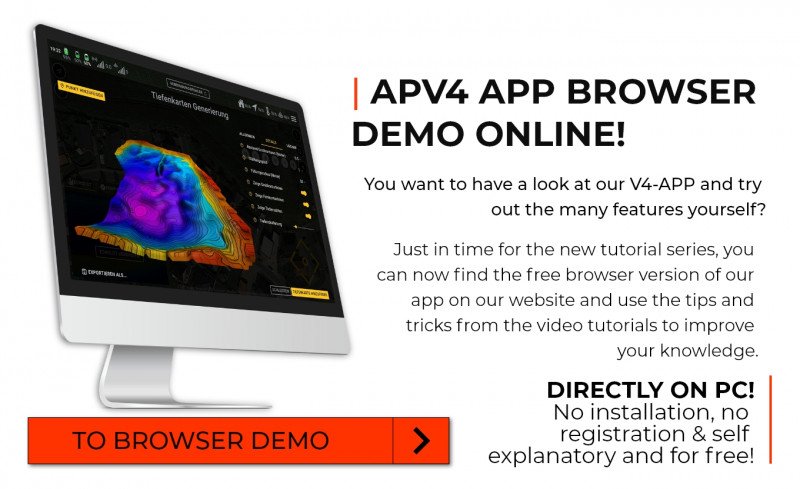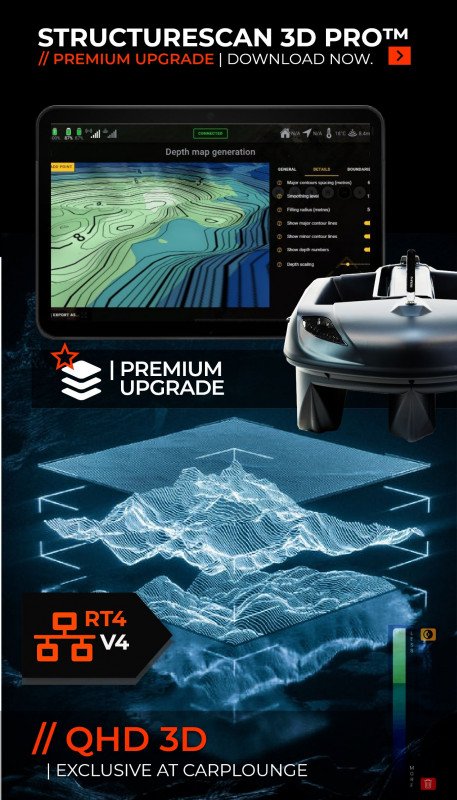Sneak Peek: James Armstrong Reviews the RT7 All-In-One Bait Boat
Recently, James had the opportunity to test the RT7 All-In-One Bait Boat, and he was blown away by its incredible functionality and user-friendliness.
'' The biggest thing for me is the AIC controller, Raymarine Echo, Longrange Repeater, Autopilot and Mapping: all combined into one Device! ''
In conclusion, he believes that the RT7 All-In-One Bait Boat is an incredible piece of equipment that makes everything so much simpler - James is already sold on the RT7 and can't wait to get his hands on one

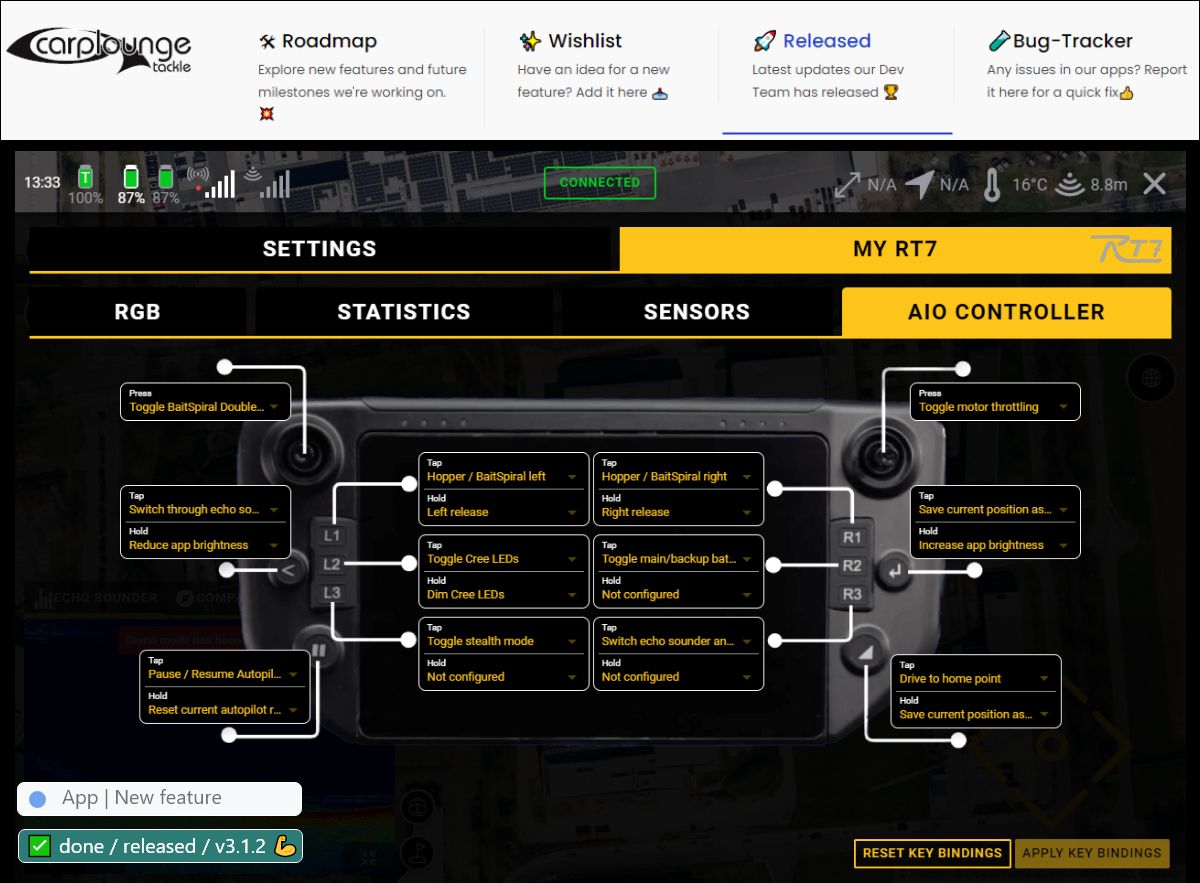

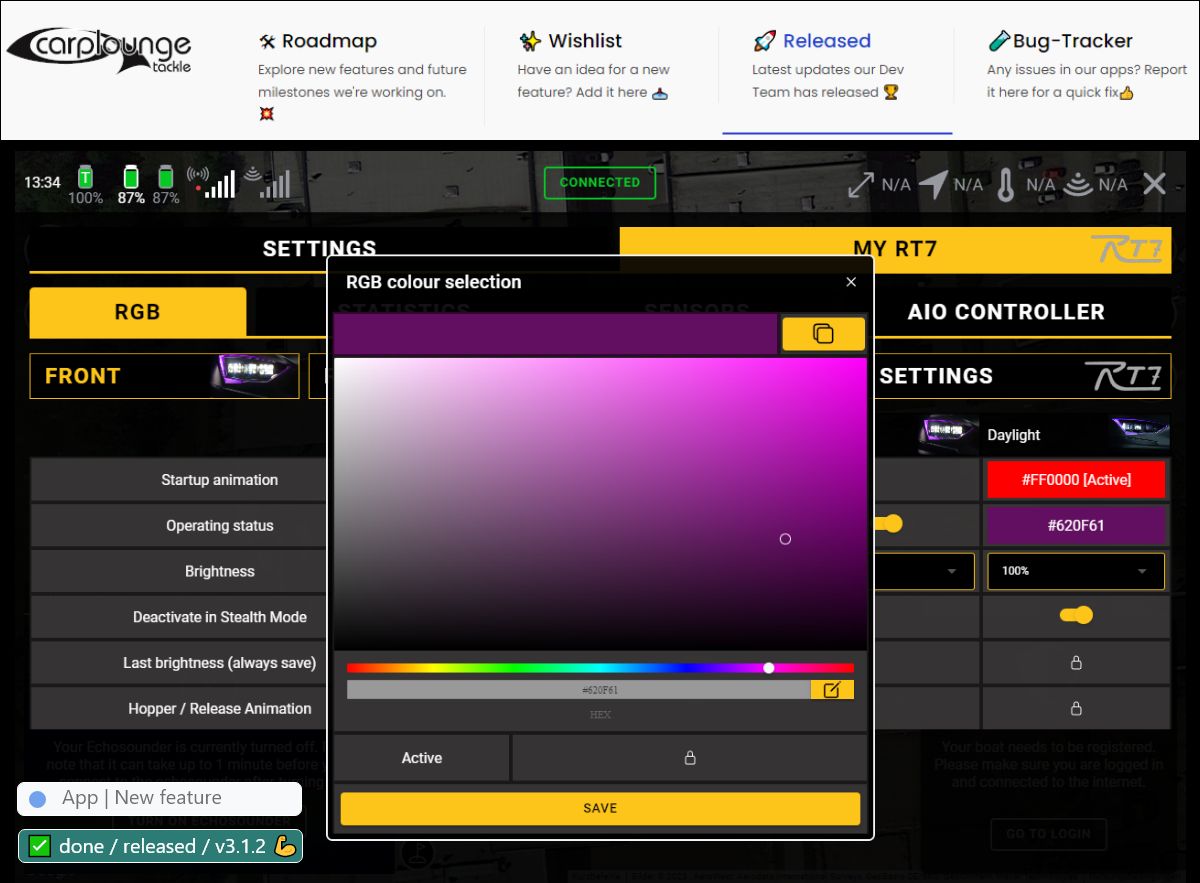

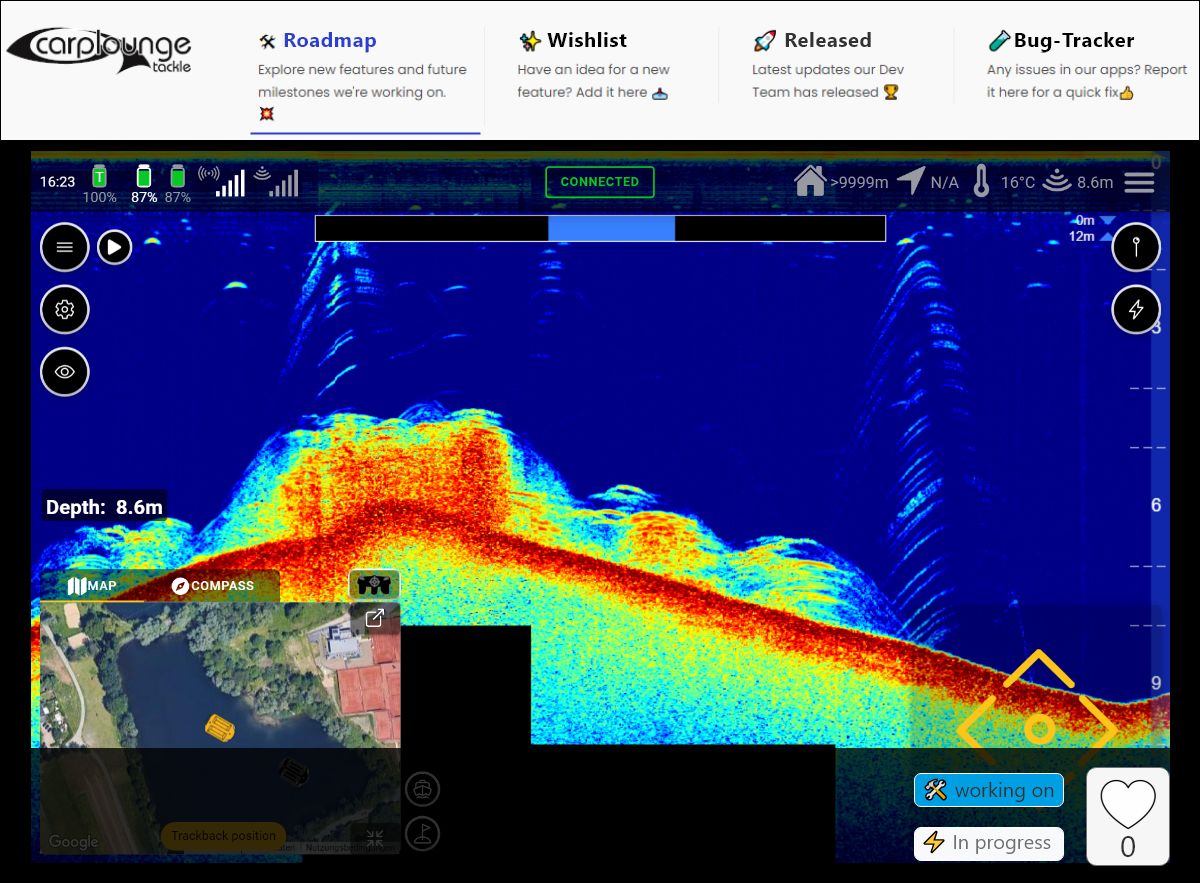

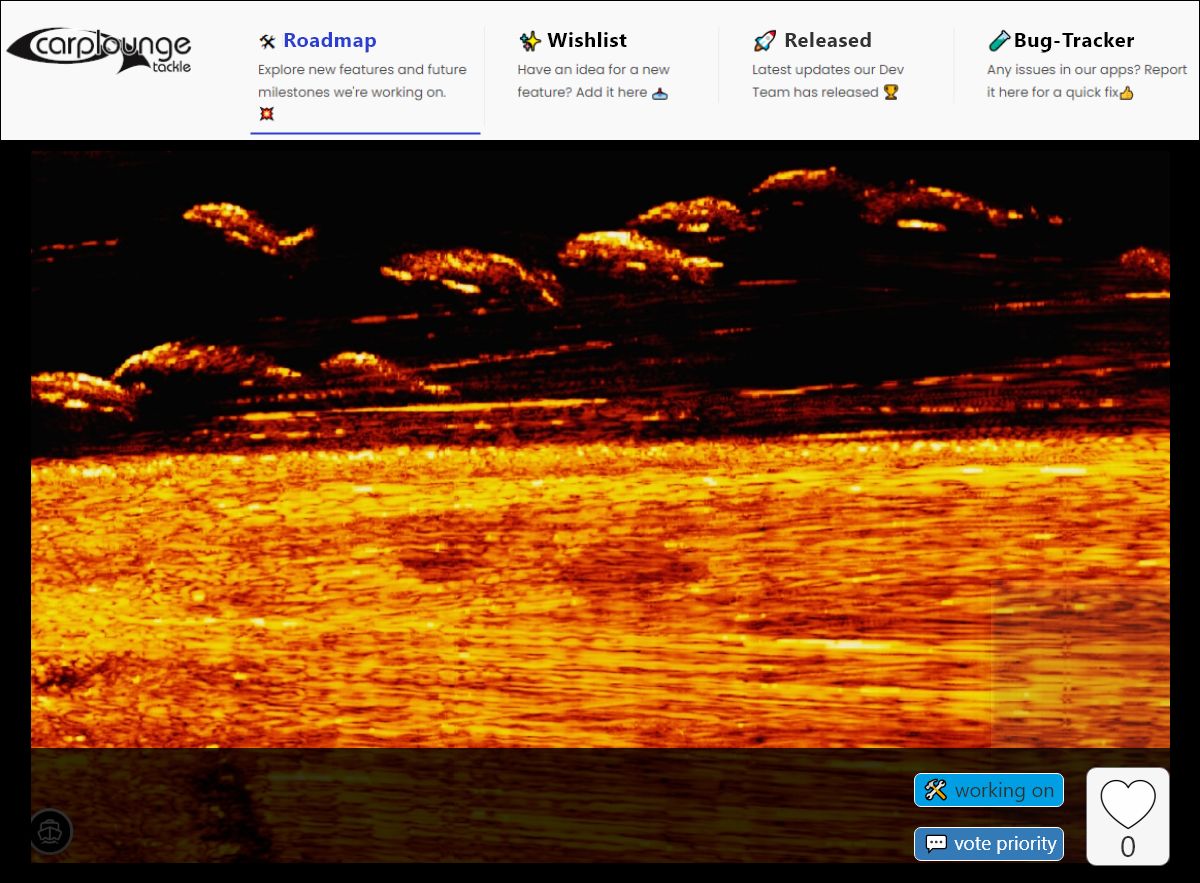

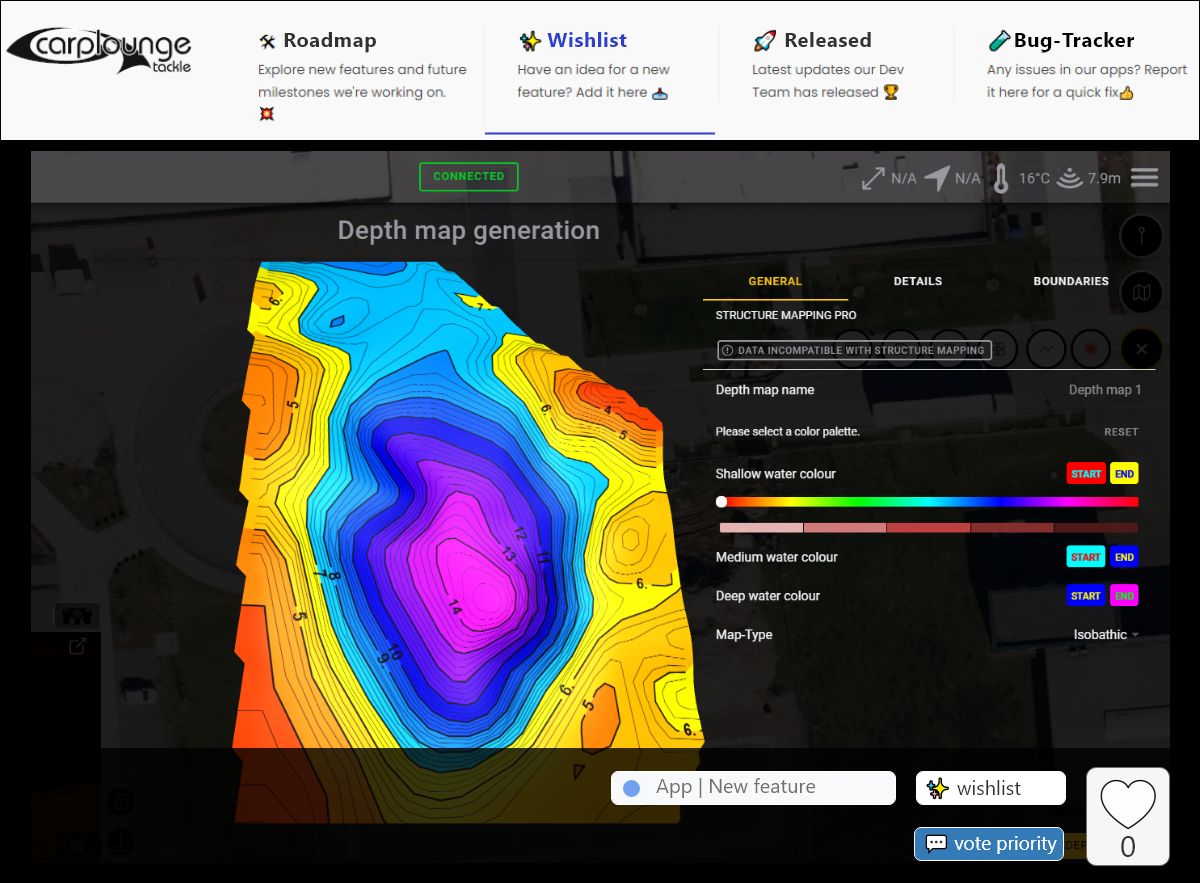

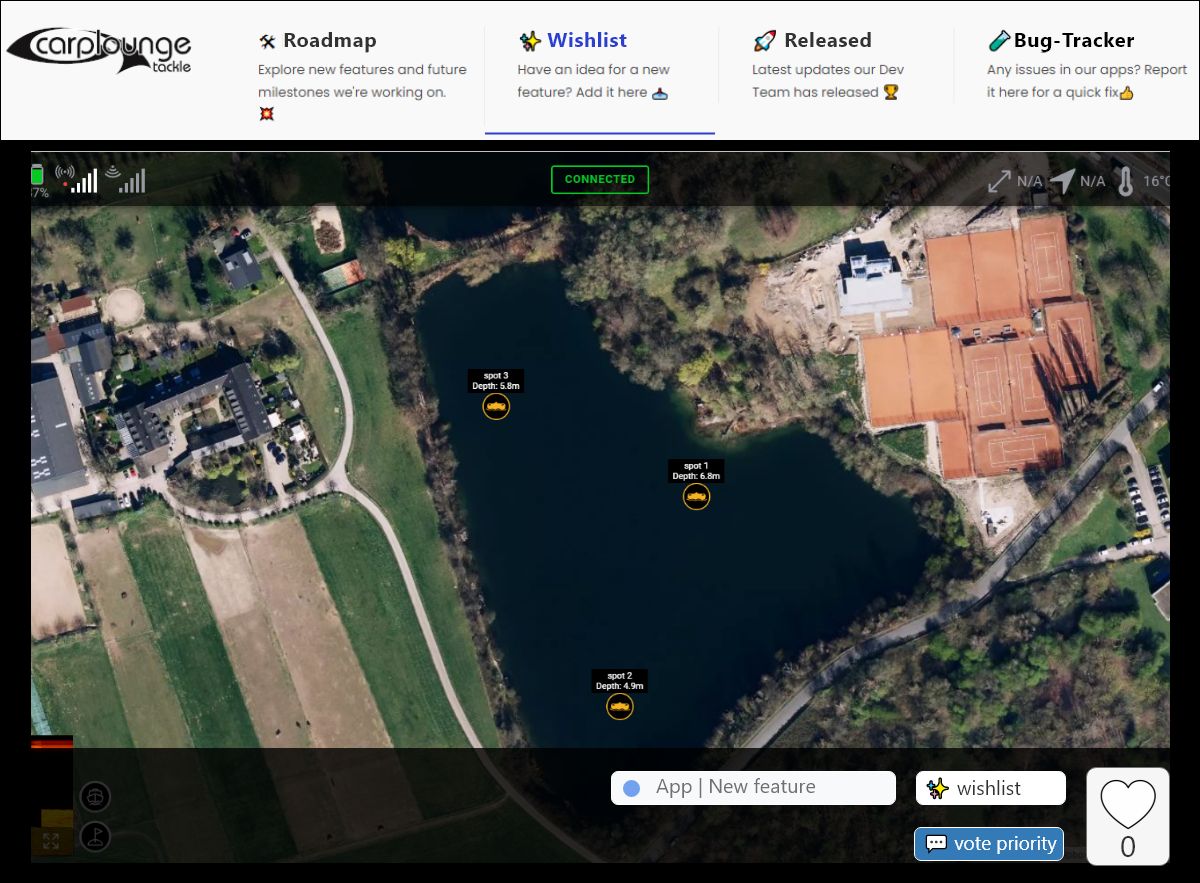
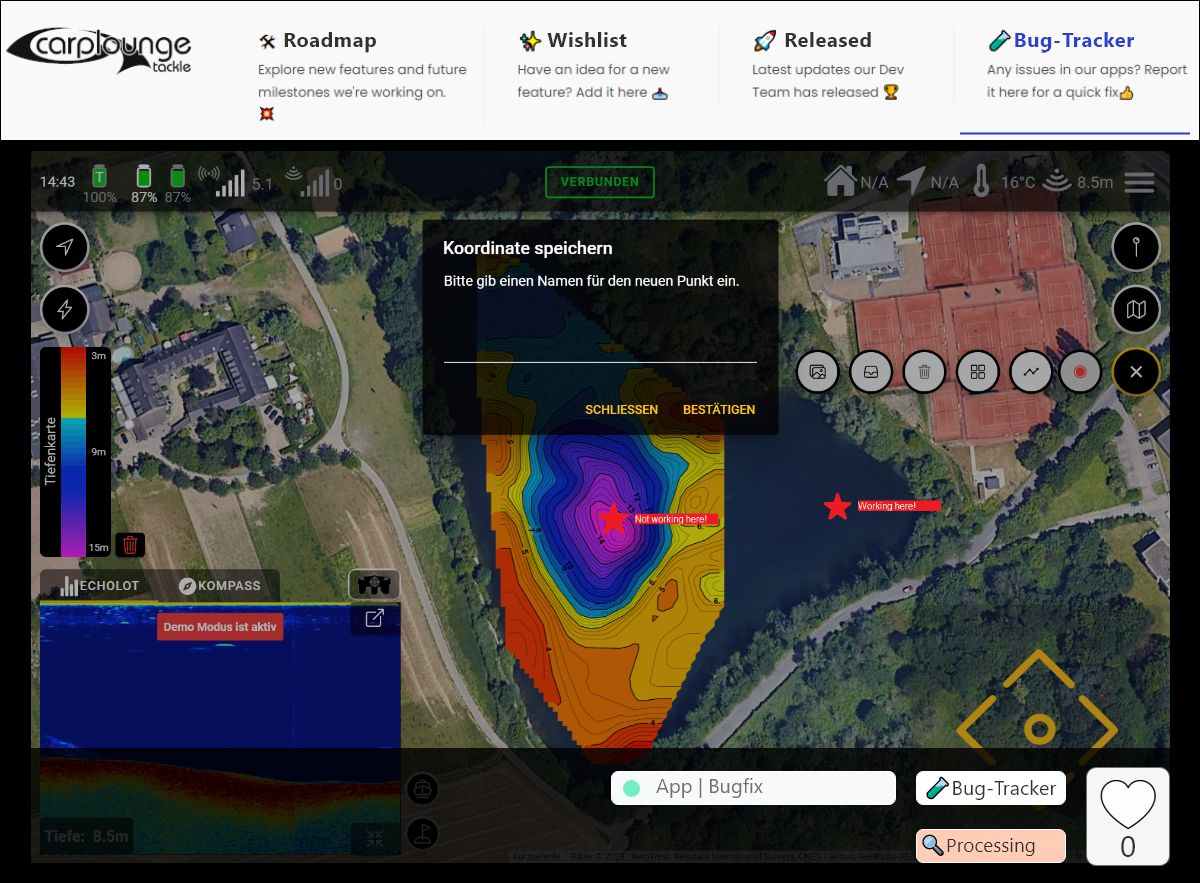
Exclusively for our RT4 V4 and RT7 customers, we have now released our new interactive Roadmap Tool! Do you have specific feature requests or ideas for the further development of the Carplounge Autopilot App? Or are you simply curious about the features and functions our app developers are currently working on? Then you should take a closer look at our Roadmap!
We invite all customers and interested parties to not only be users but also be a part of the expansion of the world's leading Baitboat & Rover Control Systems!
YOUR VISION, OUR JOURNEY
Experience how ideas from the community become reality in the Roadmap.
PRIORITIZE WHAT'S COMING NEXT!
The importance of each idea, whether from us or from the community, can be voted on in the tool - the more "upvotes" a feature has, the further it will move forward in the development plan!
Our developers work top-down: the features with the highest number of votes will be implemented next and released in upcoming updates.
This is more than an invitation - it's a call to the next revolution in carp angling! Express your ideas and wishes, vote and stay automatically up to date while your desired features become reality!
We are excited to welcome you on board for this exciting expedition! - JOIN NOW...
Just sign up for our free newsletter and we will keep you up to date with upcoming tutorial dates and links to already published tutorials.
Unlike in the actual app from the Playstore, some features do not work or
features do not work or work differently in the Browser Demo:
- Browser Demo currently does not work on mobile devices, but only on desktop PCs and larger tablets.
- Screenshots of the echo screen are downloaded when they are created and cannot be viewed in the app.
- Track recordings are possible, but cannot be used for map generation.
- Winchcam support is limited to the display in the browser, the Winchcam itself is displayed as "Connected" in the browser.
- Winchcams are always displayed as disconnected in the browser.
- Tablet location is loaded via the browser API and still shows the device location if possible
- The simulator mode starts automatically and shows the status "Connected" directly
- The start position of the map is Carplounge HQ / under Testsee in Krefeld (if location permission)
- The initial boat position is directly with us on the test lake (also works with other features, e.g. "boat as centre").
- The mapping test data is available from our test lake

| VIDEO Tutorial 1: Overview and explanation!


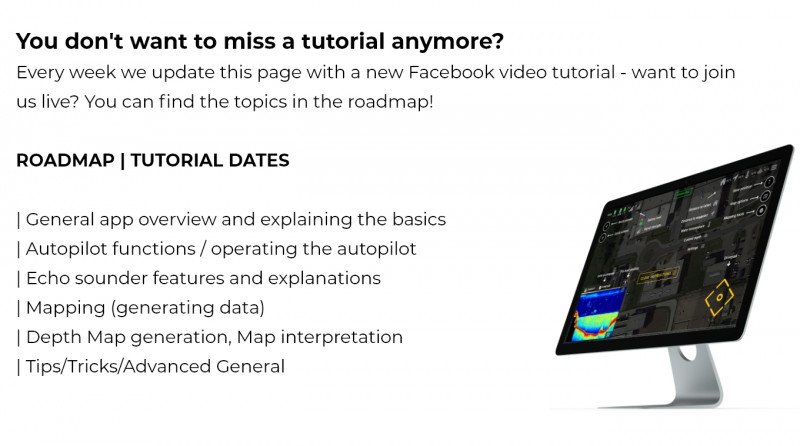
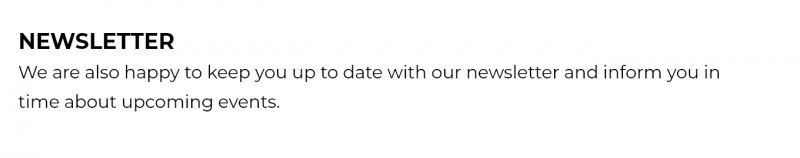
| VIDEO Tutorial 2: Autopilot functions / operating the autopilot
| APV4 APP BROWSER DEMO ONLINE!
YOU WANT TO HAVE A LOOK AT OUR V4-APP AND TRY
OUT THE MANY FEATURES YOURSELF?
JUST IN TIME FOR THE NEW TUTORIAL SERIES, YOU
CAN NOW FIND THE FREE BROWSER VERSION OF OUR
APP ON OUR WEBSITE AND USE THE TIPS AND
TRICKS FROM THE VIDEO TUTORIALS TO
IMPROVE YOUR KNOWLEDGE.
DIRECTLY ON PC!
NO INSTALLATION, NO
REGISTRATION &SELF
EXPLANATORY AND FOR FREE!

AUTOPILOT V4 // TUTORIAL SESSION
Already had a look?
PART 6 | Tipps & Tricks #2 - Bait distribution and Spreading behaviour
In our weekly APV4 Live Tutorial series, we show you the many new features of our V4 APP, explaining each function step by step and answering your questions directly live.
You don't want to miss a tutorial anymore?
Every week we update this page with a new Facebook video tutorial
- want to join us live? You can find the topics in the roadmap!

ROADMAP | TUTORIAL DATES
| General app overview and explaining the basics
| Autopilot functions / operating the autopilot
| Echo sounder features and explanations
| Mapping (generating data)
| Depth Map generation, Map interpretation
| Tips/Tricks/Advanced General
| VIDEO Tutorial 3: Echo Overview & Functions
| VIDEO Tutorial 4: Mapping (Generation Of Data)
| VIDEO Tutorial 5: Tips &Tricks – Winch Cam & Echosounder
| VIDEO Tutorial 6: Tips & Tricks #2: Bait distribution and Spreading behaviour
Our Sales & Service Managers Daniel and Philipp explain the difference, tips & tricks and point... [more]
"It's not just in cold water that finding the fish is the key to being effective. 50 metres might... [more]
Henk Suylen Proline - Baitspirals “With the baitspirals carplounge offers its customers an... [more]
''After extensive discussions with other baitboat owners it was clear to me quickly that it must... [more]
”This is the latest addition to our Monster carp team. The Carp Lounge RT4 boat! Globally... [more]
Longrange specialist Frank picked up his RT4 Baitboat at the BigOne Carp show and tells us in an... [more]
'' It was amazing how quick it was to master the controls but getting used to the speed of this... [more]
‘’ It’s a new lake, you can learn a lot by driving around with the baitboat by using the... [more]
The same evening we got a enthusiastic call from Samir: ‘’I already got some nice carps and I’m... [more]
''Without a doubt, the RT4 is by far the best and most reliable baitboat on the market - and... [more]